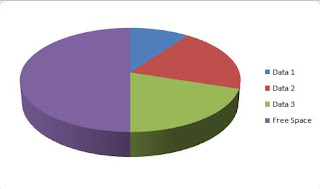Another Clicking Game (clickfan)
This is just another clicking game I found at Facebook. The link of the game is http://apps.facebook.com/click-fan/ . If you have read my previous post about clicking cheat software , you will know that the program can be used for this game as well. But unfortunatelly, my program is not good enough to be able to put your name on the top 100 ranks, as the highest score on this game is 3001 clicks for normal (15 seconds). Using my cheat program, you will only able to get max around 650 as shown in the image below: So how do we able to get more than 650? What you need are: Internet explorer Cheat Engine 5.5 (download here ) Fast hand :) See the video below to show you the details on how to do it. or click on this link if the video above is not working. And here is the screenshot of the result Good luck and please only do this to make your friends curious :p