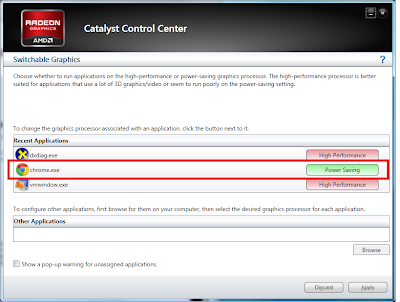If your company use MYOB as their accounting system and you work in multi user Windows Server environment, probably you have this problem where MYOB always ask for administrator account to run whereas the accountant only given access as a normal user. In this case, I use MYOB version 19 and Microsoft Windows 2008. To solve this problem, you just need to do some little tweak: Make sure that the user have access to the folder where you install MYOB, to do that, go to the installed folder, right click, properties, go to security tab and add the user Open the folder where you installed your MYOB, find myob.manifest and then right click, choose open with notepad Change requestedExecutionLevel from: Highest Available to asInvoker as shown below. Save it, and re run MYOB. It should shut the UAC up :) This also a fix for someone that use several user account under Microsoft Windows 7/Vista.