MySQL using Command Line on PC with XAMPP installed
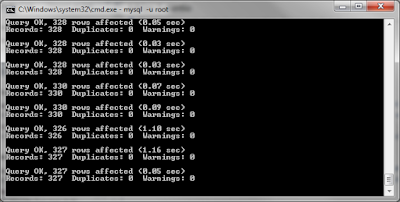
With XAMPP when you have to import a very big mysql table, even though you have increase the script time in php.ini but sometimes it still does not cut the mustard. I found out another way to do this by going through the command line interface. For this example, I am going to use ms-dos in Microsoft Windows, however you can do similar thing with SSH. Navigate to your MySQL folder (by default it should be C:\xampp\mysql\bin) Run mysql.exe with this command: mysql -u yourusername -p yourpassword. Once you are in MySQL interface, then type use dataBaseName . If the dataBase is not set yet, run this command: create database databaseName; After the new database created, type use databaseName; To import, type: source pathToSQLData. In PC, it will be something like source C:\xampp\htdocs\backup.sql It should start importing your data now. Extra tip: In the command line, you can do all sort of other things that you usually type in phpmyadmin sql section, it will be just fas...