Black screen on Chrome Browser when using Google Maps
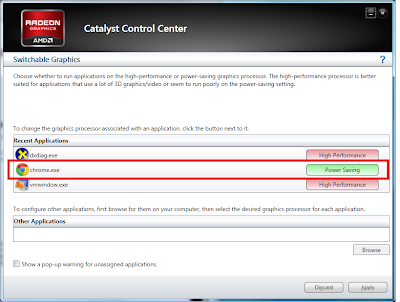
It happened when I tried to enable openGL (beta) when opening Google maps in Google Chrome from my work laptop. I was using this openGL new feature from Google since last month in Firefox and Chrome from my home laptop and they were running pretty well. But for some reason, when I tried to enable it in my work laptop, the Google Chrome just showed a dark black page. There is nothing I can do because the screen is black. Tried to reset cookies and reset all settings back to default in Chrome with no avail. Solution 1 (If you still want to use OpenGL) I then realized this laptop like some of new laptops have a hybrid display setting (my laptop is Dell Vostro 3550 with ATI Radeon Graphic Card) . Because I use Google Chrome pretty often, that's why I set it to use the ATI Radeon instead of power saving Intel Graphic Card. So I turned the graphic option back to Intel (power saving), restart the browser and viola.. The maps show itself well. Interesting fact that ...